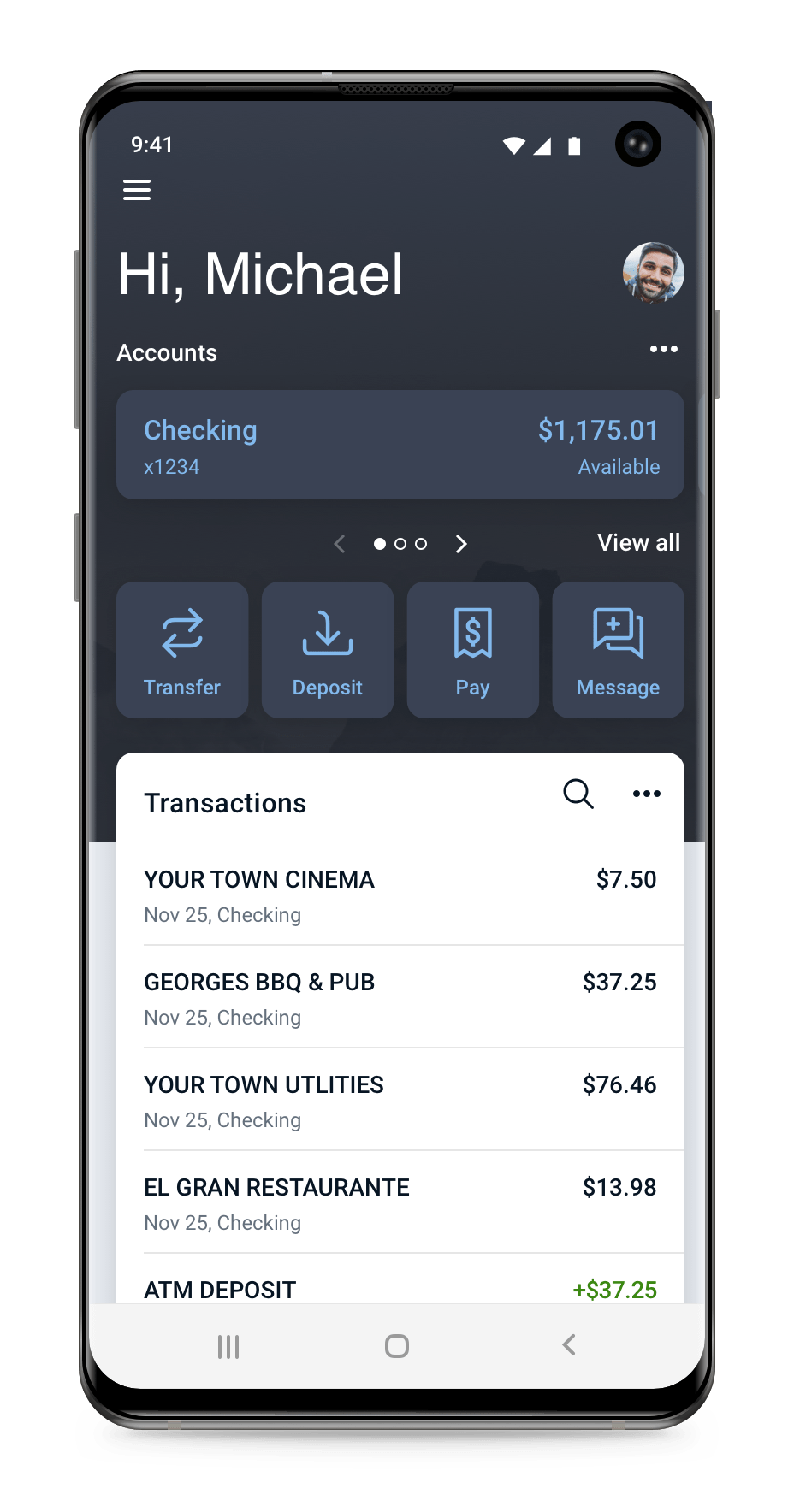Great effort has been made to ensure your transition will be as frictionless as possible. If you require some assistance through the process, a knowledgeable member of the Fieldpoint Private banking team will be available to help make it easy.
What gets better?
Easier login to PC version, directly from our fieldpointprivate.com home page.
Statements on site and mobile, faster; no more navigating to a statement site, with up to 24 months on site and 7 years via your advisor, banker or associate.
Billpay within the site and app, no more navigating to a billpay application.
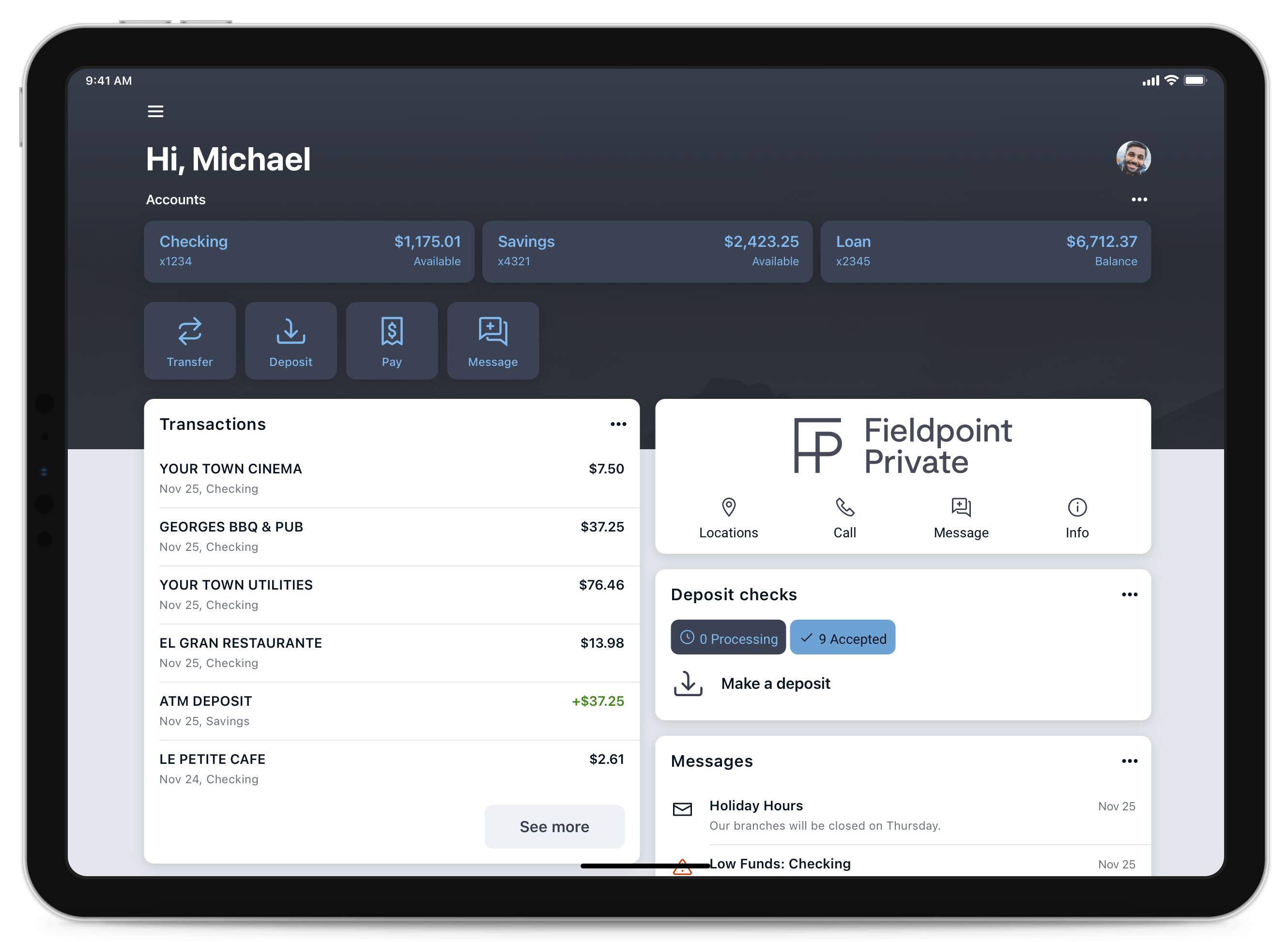
What’s not changing?
Account and transaction data, as well as your billpay payees and dates – these will all transition automatically.
• No change in fees
• No change to account numbers or card
• No need to re-input your billpay settings, payees, amounts
What else do I need to know?
On first log-in: Enter your username as usual. For password, enter the last four digits of your Social Security number as a temporary. The system will re-verify you and ask you to provide a permanent password.
Your mobile app will update automatically, provided you have your auto-update setting enabled on the iTunes app store and Google Play.
Transfers to external bank accounts owned by yourself: These transfers require a renewal of the account transfer verification. To do this, select Transfers, then select External Accounts, then Add External Account and follow the prompts.
Transfers to other external bank accounts: Transfers to external bank accounts not owned by the accountholders now run through Bill Pay. From your desktop, left-hand menu, select Bill Pay, then Pay a Person, then + Add Another Person. To make direct payment into a bank account, select Direct Deposit. More easily, you may simply send via email, text or check by following the prompts. For more details, click here for more including mobile instruction.
eStatements: Clients enrolled in eStatements, which replace mailed statements with email, will need to reenroll to continue the service. On PC or mobile, select an account, select Documents, agree to the terms and click Enroll Now.
As always, feel free to reply to this email or reach out to your advisor, banker or associate if we can address any questions.
Alternatively, you may email Banking_Team@fieldpointprivate.com with any questions.